How to Copy Files to a Pod Container in Kubernetes
Learn how to use the kubectl cp CLI command to copy files and directories from your local machine into a container of a running pod.
In this tutorial, you will learn how to use the kubectl cp command to copy files and directories from your local machine into a running Pod container, and vice-versa. You will also learn how to copy to and from specific containers running in a Pod as well.
The kubectl CLI has a cp command that can be used to copy local files into a Pod. In the case of a Pod with multiple containers, known as sidecars, the cp command allows you to specify exact container to copy files in.
Copying Files
The kubectl cp command is very simple to use. The syntax requires a files source and destination.
kubectl cp <file-spec-src>:<file-spec-dest>
Examples
Copy from remote pod
The following example will copy files from the /foo directory of the pod named my-pod in the default namespace. The files will be copied to a local folder with the path /bar.
kubectl cp default/my-pod:/foo /bar
In this example, files are copied from the /var/www/html directory of a pod named wordpress in the production namespace. The files are copied to a relative path of ./web-backup on the local host.
kubectl cp production/wordpress:/var/www/html ./web-backup
Copy to remote pod
Copying files to remote pods is the inverse of copying from remote pods. We specify the local path and then the target spec file. For example, to copy the contents of a local /foo directory to the /bar directory of a pod named my-pod, you would use the following command.
kubectl cp /foo default/my-pod:/bar
This second example show us copying files from the relative path ./static-files to a pod named webapp in the development namespace. The target directory in the pod is /var/www/html.
kubectl cp ./static-files development/webapp:/var/www/html
Copy to specific pod container
To copy files to a specific container in a remote pod, you use the kubectl cp command with the -c or --container flag.
For example, to copy the local directory ./foo into a container named logger of a pod named my-pod, you would execute the following command.
kubectl cp ./foo default/my-pod:/bar --container=logger
Copy from a specific pod container
To copy files from a specific container in a remote pod, you would use the kubectl cp command with the -c or --container flag. For example, the following copies from file the /etc/config.conf file of a container named logger of the pod mysql. The files are copied to a local directory path of /tmp
kubectl cp default/mysql:/etc/config.conf /tmp -c logger
Conclusion
Files can easily be copied to and from remote pods of a Kubernetes cluster. This is definitely important for applying quick fixes while troubleshooting issues, or for acquiring files for analysis.
It’s important to note that pods and their containers are ephemeral. Any files copied to a pod or one of its containers will not persist beyond the life of the pod or container. The exception is when the files are copied to a mounted persistent volume path. Do not copy files to a pod that you intend to persist, if the target path is not a peristent volume mount.
If the files being copied to a pod are intended to be permanent and a part of container image by default, the container’s base image should be rebuilt to include the files.

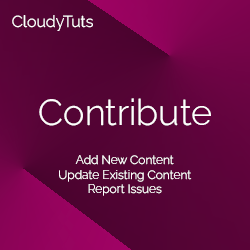
Follow Us