How to Backup and Restore MongoDB Deployment on Kubernetes
Learn how to backup and restore your MongoDB server running on Kubernetes and protect your data on a regular schedule.
Protecting your data is essential no matter where or how it is stored. With Kubernetes is even more important, as the infrastructure is not designed for long-lived containers. In this tutorialm you will learn how to protect your MongoDB databases by backing them up and restoring to them.
Manual Backup
Backups of MongoDB are done using the mongodump command. While we could manually shell into your running MongoDB server’s pod and perform a database dump with it, that’s not the best approach. An automated task is the best solution to ensure your data is protected on a regular basis.
Backup databases with mongodump
One method of backing up your MongoDB server is to execute a command from an interactive shell using kubectl exec. The output of the command will be written to your local machine, with the destination path set with the --out flag.
The following command will backup all databases and output them to ./mongodb/backup on your local machine.
kubectl exec -it <mongodb-pod-name> -- mongodump --out ./mongodb/backup
Alternatively, the --dbpath flag can be used to select a specific database.
kubectl exec -it <mongodb-pod-name> -- mongodump --dbpath /data/db --out ./mongodb/backup
Backup collections with mongodump
For targeting collections instead of an entire database, you use the --collection flag.
kubectl exec -it <mongodb-pod-name> -- mongodump --collection MYCOLLECTION --db DB_NAME --out ./mongodb/backup
Port-Forwarding MongoDB
The solution above used the docker exec command to execute commands inside of the MongoDB pods. Another option is to use port-forwarding to link a local port with that of your MongoDB service. This provides far more benefits than running remote executions, as we can interact with the MongoDB server natively, from your client machine.
kubectl port-forward svc/mongodb 27027
With a local port now mapped to the MongoDB service running in your Kubernetes cluster, you can use the mongo client to perform administrative tasks remotely.
mongodump --collection MYCOLLECTION --db DB_NAME --out -u USERNAME -p ./mongodb-backup
mongodump command require user authentication.
Notice how when using mongodump locally a username and password are required, unlike running the same command inside of the pod with the kubectl exec command.
CronJobs
Kubernetes CronJobs are used to create regularily scheduled jobs to run on your cluster. Rather than manually backing up your MongoDB data yourself, a CronJob should be defined to automate the process for you.
The following CronJob will create a job that uses the community supported mongo:4.4.0-bionic image to mount the same persistent volume as your mongo server, back it up, and then tar it.
apiVersion: batch/v1beta1
kind: CronJob
metadata:
name: mongodb-backup
spec:
schedule: "*/1 * * * *"
jobTemplate:
spec:
template:
spec:
containers:
- name: mongodb-backup
image: mongo:4.4.0-bionic
args:
- "/bin/sh"
- "-c"
- "/usr/bin/mongodump -u $MONGO_INITDB_ROOT_USERNAME -p $MONGO_INITDB_ROOT_PASSWORD -o /tmp/backup -h mongodb"
- "tar cvzf mongodb-backup.tar.gz /tmp/backup"
#- gsutil cp mongodb-backup.tar.gz gs://my-project/backups/mongodb-backup.tar.gz
envFrom:
- secretRef:
name: mongodb-secret
volumeMounts:
- name: mongodb-persistent-storage
mountPath: /data/db
restartPolicy: OnFailure
volumes:
- name: mongodb-persistent-storage
persistentVolumeClaim:
claimName: mongodb-pv-claim

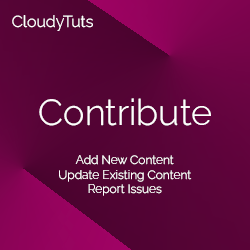
Follow Us