How to Add Entire Directory of Files to a ConfigMap
Learn how to add an entire directory of files to your ConfigMap for mounting in a deployment or pod.
In this tutorial, you will learn how to store an entire directory of files in ConfigMap, and avoid having to add them all individually. The kubectl create configmap supports targeting an entire directory of files and storing each on as a data key within a new ConfigMap.
Most use cases of ConfigMap are to store parameters for an application. On occasion, individual files are stored for mounting in a deployment or pod. These files are typically single config files, such as my.conf or mongod.conf.
However, when your use case requires an entire directory of files to added to a ConfigMap, rather then add themes files individually we can add the entire directory.
Create ConfigMap
When we want to add a file to a ConfigMap we use the --from-file flag with the kubectl create configmap command. The most common use case for --from-file is adding individual files, but it can also target directories as well.
If the value of the --from-file flag is a directory, kubectl will scan the directory and add each file as a key-value pair in the ConfigMap.
kubectl create configmap config-files --from-file=/etc/configs
To verify each file in the directory was added as key-value pair in the ConfigMap you can kubectl get it. Output the queried resource in YAML to verify each file was added with its contents.
kubectl get configmap config-files -o yaml
apiVersion: v1
data:
client.conf: |
parameter2=test
parameter3=test
routes.conf: |
parameter4=http://www.example.com
server.conf: |
parameter1=hello
kind: ConfigMap
metadata:
creationTimestamp: "2020-08-27T03:56:54Z"
name: config-files
namespace: default
resourceVersion: "536004"
selfLink: /api/v1/namespaces/default/configmaps/config-files
uid: 314a5692-987e-4aed-97cf-77615e7812e3
We can see three keys, one for each file that was scanned. The files were client.conf, routes.conf, and server.conf. Each file’s contents can also be seen.
Conclusion
While most ConfigMap use cases are for storing parameters or a few individual files, there are times when an entire directory of files must be added. In this tutorial, you learned that the --from-file flag for the kubectl create configmap command can do more than just add single files, it can add an entire directory of files.

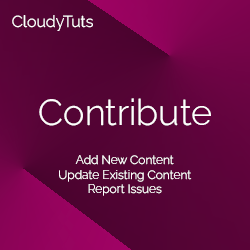
Follow Us