Continuous Delivery with Ansible and Docker
Learn how to use Ansible and Docker to implement an effectively Continuous Delivery strategy in your environment, and accelerate your production releases.
Continuous Delivery is the ability to continuously delivery your application into a target environment. Continuous delivery has empowered today’s most successful tech companies and it is a key ingredient to highly effective DevOps cultures. In this guide you will learn how to implement a continuous delivery solution using Ansible and Docker.
Getting Started
In order to follow along with this guide you will need the following installed on your local development machine.
- Docker
- Ansible
You should also have the following on a separate machine.
Docker images should be as lean as possible
commit -> dockerfile –> push dockerhub
Workflow
- Build Docker Image
- Test Docker Image
- Release Docker Image
Test
Integration Tests using Docker
Integration tests are important for testing new feature merges against components of your application. Our pipeline will use
stage("IST") {
sh: go test
}
Build
We provide the build
docker build -t todobackend-dev -f dockerfile/dev/Dockerfile .
docker run -v ./src:/src golang:1.14.7 go test /src/...
FROM golang:1.14.7 AS build
Base Docker Images
When containerizing an application a base image must be chosen. There are plenty of base images created and maintained by the community available. In the past it was common to use treat containers like an operating system, and as such, base images of operating systems were often used. Over the years this approach has fallen out of favour, due to security and storage efficiency. A base image based on a popular distribution of Linux, such as Ubuntu, will have many packages that are not required to run most applications. Distro images create a large security footprint that must be protected.
Light-weight images are strongly recommended as a base. Alpine Linux is an ultra light-weight distribution of Linux and is one of the most popular for base images. So popular that third-party images typically have an Alpine release.
Multistage Docker Builds
When working with applications that must be compiled prior to being released a single stage docker build, the default build strategy, is a poor choice. With a single stage build your image will contain more than just the product of the compile, it will also include the required build tools and source files.
FROM golang:1.13 AS build
COPY ./src ./
RUN go test
Release
Deploy
Once you’ve successfully built a release-ready Docker image you are ready to move onto the deployment phase.
Ansible Role
---
tasks:
- name: Deploy MyAPP
command: docker -h ${docker_host} run myapp:${release_version}
Running Jenkins as a Container
For the purpose of this guide a Jenkins server will be deployed using Docker. In a typical environment your build server would be hosted on a separate server or compute instance.
docker pull jenkins\jenkins
Start a development version of Jenkins in a container from the image just pulled down.
docker run -d -p 8080:8080 -v /usr/jenkins/workspace jenkins\jenkins

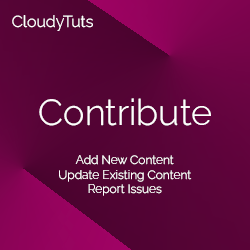
Follow Us